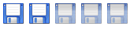Here is the continuation of my feedback on installing Ubuntu, following this guide...
One thing that tripped me early on was setting up the partitions on the non-system, data drives.
As I already mentioned, the system drive is an SSD. I did it "by the book" with LVM and had no problem whatsoever.
After that I added four regular hard drives (2TB Samsung disks), all with a single large partition and an ext4 filesystem, exactly as described in the Howto.
The first one went just fine.
Things started to get strange with the second one : although I was offered a "Partition with ID" option in the mounting step, with correct UUID, it now shows up in Webmin's System/Disk and Network Filesystems list with its location as "Floppy disk1843" instead of "Partition with ID xxxx". Strange but seemingly innocuous, as it works fine all the same.
For the third and fourth it got worse : in the mounting step I did not get any "Partition with ID" option, just Disk, LVM logical volume, and an empty "Other device" field...
I had to Google around for info, then use "ls /dev/disk/by-uuid/" to find the UUID for the new partition, and paste it in Other device with correct format... both times.
I don't know if this is a hardware problem, a Webmin bug, or a combination of both, but it's scary (even if everything is OK now). Did it happen to others ?
PS: Ian, it might be worthwhile for beginners to insist in the guide that they give "labels" to their partitions when they get the chance in the creation step.
I didn't, and couldn't figure how to do it with Webmin afterwards (had to use e2label), and it does come in handy sometimes (like in the VNC desktop).
Webmin weirdness with partition IDs...
Re: Webmin weirdness with partition IDs...
That's very strange, I've never seen that 
I didn't label my partitions, they came up as "SATA device B partition 1" "SATA device C partition 1" etc.
If you go back into the same page on Webmin again and select the "Disk" dropdown, do your disks show up as expected or do they have strange names?
EDIT: You can remove the mounts and re-mount them at will so it might be worth trying again.
I didn't label my partitions, they came up as "SATA device B partition 1" "SATA device C partition 1" etc.
If you go back into the same page on Webmin again and select the "Disk" dropdown, do your disks show up as expected or do they have strange names?
EDIT: You can remove the mounts and re-mount them at will so it might be worth trying again.
Re: Webmin weirdness with partition IDs...
The "Disk" dropdown is clean, that was never the problem. But I didn't want to mount to that, because of the disk order issue I described in the other post.
The problem was not being offered the partition ID for the last two disks like for the first two (and as a minor aside, the erroneous display for the second one).
The problem was not being offered the partition ID for the last two disks like for the first two (and as a minor aside, the erroneous display for the second one).