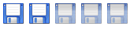So, you've built your funky server (or are at least are thinking about doing it). Now, what do you use as your client? ie. How do you actually listen to your music and/or watch your videos?
For me, I have a range of streamers (EVA8000, EVA9150, NTV350, NTV550, Dune, PCH) for video and Squeezeboxes for audio. I've also a couple of PS3 which I sometimes use but only when I'm desperate.
What do you use? Have you build your own?