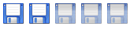Well, that's a good question. When I was trying to get to the bottom of my drives not spinning down I removed drive mappings from my desktop since they seemed to be keeping the connection alive (constant hand-shaking perhaps).
However, I did loads of different things to try and cure the problem (although didn't try the fpp cure detailed here) so perhaps they do sleep eventually.
It also may or may not depend on the particular version of Windows you're running, and possibly also whether you have an Explorer window open.
The trouble with trying to get to the bottom of a problem like a drive not spinning down occasionally is you head off down so many dead ends and some tweaks may make little difference.
I guess all I can say is try it and see how you get on.
Ian.