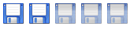Thanks, but better spare your brains for a more worthy cause :-)
I've been trying to make sense of it too, but failed so far.
It doesn't seem matter if data has actually changed, and parity calculated, of if Update exits immediately. In the example above, DRU3 was the only one with new files, and it went to standby, while PPU0 stayed active. In other cases there had been no change at all, and all disks were spinning, etc.
On the software side, I have only a small part of what's in your guide : Webmin, VNC, Samba, and FlexRAID.
I don't see any process that could prevent the drives from spinning down... and if there were, wouldn't it also wake them again after I did it manually ?
Come to think of it, I did tinker with NFS exports in Webmin at one point. Maybe I should check that out...
Hard drive spin down prevented by webmin & samba
Re: Hard drive spin down prevented by webmin & samba
Hi, me again...
After a long period of making do with this situation, yesterday I got irritated again and engaged in a more stubborn Google session than I previously had.
Delving through page after page of vague forum postings, I finally chanced upon a useful hint -- not an explanation, exactly, but at least a fix.
It seems this is a case of various parts of Ubuntu stepping onto each other's toes... namely, the GUI and the command line.
If you run the VNC remote GUI, in the System/Preferences menu there is a Power Management entry.
On that dialog is a check box named "Spin down hard disks when possible". By default it is unchecked.
The claim is that for some reason this is preventing the "hdparm -S XXX" command from taking effect...
Following the hint I checked the box, closed the dialog then issued a new round of hdparm commands.
And what do you know, it looks like the data disks are now obligingly spinning down all on their own :-)
Hope that helps,
fp
After a long period of making do with this situation, yesterday I got irritated again and engaged in a more stubborn Google session than I previously had.
Delving through page after page of vague forum postings, I finally chanced upon a useful hint -- not an explanation, exactly, but at least a fix.
It seems this is a case of various parts of Ubuntu stepping onto each other's toes... namely, the GUI and the command line.
If you run the VNC remote GUI, in the System/Preferences menu there is a Power Management entry.
On that dialog is a check box named "Spin down hard disks when possible". By default it is unchecked.
The claim is that for some reason this is preventing the "hdparm -S XXX" command from taking effect...
Following the hint I checked the box, closed the dialog then issued a new round of hdparm commands.
And what do you know, it looks like the data disks are now obligingly spinning down all on their own :-)
Hope that helps,
fp
Re: Hard drive spin down prevented by webmin & samba
Note: as a bonus, I've just verified that this now even survives a reboot :-)
Re: Hard drive spin down prevented by webmin & samba
Thanks for the heads up, it also worked for me.
Andy
Andy
Re: Hard drive spin down prevented by webmin & samba
Glad to be of help. A simple fix, but tough to track down :-)
-
MasterCATZ
- Member

- Posts: 1
- Joined: April 2nd, 2017, 2:58 am
Re: Hard drive spin down prevented by webmin & samba
OMG
I have been trying to spin my drives down in ubuntu for a few years now
IT WAS WEBMIN
Thank You
Solved by adding these lines in
/etc/webmin/system-status/config
collect_interval=none
collect_notemp=1
I have been trying to spin my drives down in ubuntu for a few years now
IT WAS WEBMIN
Thank You
Solved by adding these lines in
/etc/webmin/system-status/config
collect_interval=none
collect_notemp=1