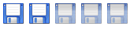I've bought a couple of new disks for my upcoming FlexRAID box, and intend to re-use another couple of existing ones.
One of these is a fairly recent 2TB Samsung F4 (same as the new ones). It is currently inside my XP PC and almost full with media files that should really be on a NAS.
It would save me some trouble if I could just extract it from the PC and transfer it to the FlexRAID box as-is, with the new ones formatted in ext4.
I'm fairly sure Ubuntu will mount the NTFS volume without a problem, and FlexRAID seems to be able to "mix and match" too...
Is that right ? Or is there a compelling reason that I should transfer the contents to a new, Linux-formatted disk, then also convert it to ext4 ?
Thanks for any insight,
fp