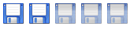VNC image scrolls
VNC image scrolls
I am sure there is a simple for for this. When I installed VNC I set the screen size to be the same as my windows machine 1680x1050. But when I run it vertical and horizontal scroll bars appear. I have attached a screen shot. How can I correct this? I have tried different resolution values, but nothing seems to work.
Larry Browning
Linux newbie, but having fun and learning!
There are 10 kinds of people; those who understand binary and those that don't.
Linux newbie, but having fun and learning!
There are 10 kinds of people; those who understand binary and those that don't.
Re: VNC image scrolls
Hi Larry,
If you right-click on the TightVNC icon on the taskbar on your windows desktop and select "Full screen" from the menu do the scroll bars disappear?
To switch out of Full Screen mode and return to Window mode press Ctrl-Esc on your keyboard to bring back your Windows Desktop taskbar. Then right-click on the TightVNC icon on the taskbar and uncheck the Full Screen option.
Ian.
If you right-click on the TightVNC icon on the taskbar on your windows desktop and select "Full screen" from the menu do the scroll bars disappear?
To switch out of Full Screen mode and return to Window mode press Ctrl-Esc on your keyboard to bring back your Windows Desktop taskbar. Then right-click on the TightVNC icon on the taskbar and uncheck the Full Screen option.
Ian.
Re: VNC image scrolls
No, they do not disappear.Ian wrote:Hi Larry,
If you right-click on the TightVNC icon on the taskbar on your windows desktop and select "Full screen" from the menu do the scroll bars disappear?
To switch out of Full Screen mode and return to Window mode press Ctrl-Esc on your keyboard to bring back your Windows Desktop taskbar. Then right-click on the TightVNC icon on the taskbar and uncheck the Full Screen option.
Ian.
I misread your question earlier, I thought it was "are they still there?" Sorry
Larry Browning
Linux newbie, but having fun and learning!
There are 10 kinds of people; those who understand binary and those that don't.
Linux newbie, but having fun and learning!
There are 10 kinds of people; those who understand binary and those that don't.
Re: VNC image scrolls
Hi Larry,
OK, there are 3 places where the screen resolution of the VNC session may be set:
1. In the command you issue to start the session. Mine is:
2. In the .vnc/xstartup file. Mine says
3. In the VNC desktop itself: System -> Preferences -> Monitors (although mine errors but that option may work for you).
Are the above all set to 1680x1050?
When viewing the VNC session from your windows desktop hit Ctrl+Alt+Shift+I. This should bring up a dialog box with the connection info. What does it say re the screen resolution, 1680x1050 or something else?
Sorry if you've been through this a dozen times already, I'm just making sure we've covered all the bases
Ian.
OK, there are 3 places where the screen resolution of the VNC session may be set:
1. In the command you issue to start the session. Mine is:
Code: Select all
/usr/bin/vncserver -geometry 1280x1024 -depth 24Code: Select all
x-terminal-emulator -geometry 1280x1024+10+10 -ls -title "$VNCDESKTOP Desktop" &Are the above all set to 1680x1050?
When viewing the VNC session from your windows desktop hit Ctrl+Alt+Shift+I. This should bring up a dialog box with the connection info. What does it say re the screen resolution, 1680x1050 or something else?
Sorry if you've been through this a dozen times already, I'm just making sure we've covered all the bases
Ian.