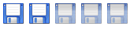I always had problems with streaming media off my server and across my wireless network within my house as there were too many people doing too many things at once. Internet enabled TV's will be the killer of simple home networks!!! Anyways I thought it was time I decided to do something about it.
I recently decided to upgrade my home network in my house and considering Im a network engineer it was easy for me to get the things I needed. I recently acquired 5x 8-port Netgear switches, 2x 24-port 3com switches and a nice drum of fiber cable. With these materials I decided to set up a cabinet in my loft and run a fiber ring through out my house.
That was 3 weeks ago and today I have just terminated my final fiber cable and plugged it into the last switch on the network and the result is no network congestion at all
Id like to hear what other peoples networks are like