My name is Ranger. I'm a disabled Vietnam vet and retired tribal-ranger and adventure guide living somewhere in the Sonora Desert.
This is my service dog Jin, a border collie that's smarter than a 5th grader; better trained too.
He helps me about with medical alerts, assistance and by writing perl and python scripts for me.
Unfortunately he sucks at hardware.
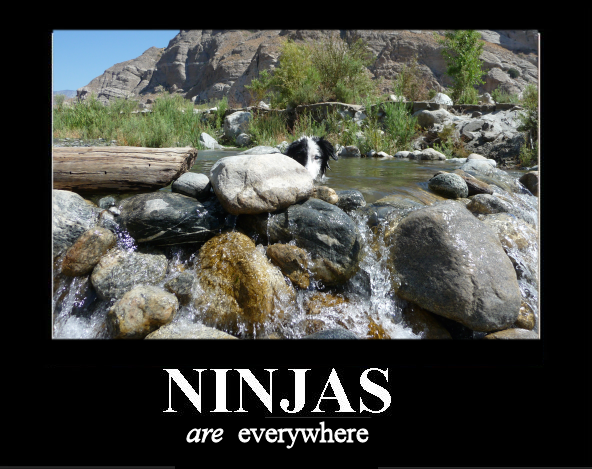
I'm building a media server out of 10.04 LTS per the instructions I found here on the home page. So far I've got everything running properly except...
There's always an except; I'm having problems with the TightVNC GUI. It keeps coming up with a checked grey screen and an X for a cursor instead of my gui. I even installed the synaptic package mgr to see if it would appear on he GUI desktop but nada.
I've tried native (1280x1024) modes and the resolutions of my netbook. 1440x900, 1280x768) as well with no results.
Using Putty along with TightVNC on an Asus Eee netbook 512mb ram and an Intell 900mhz cpu.
[quote=contents of .vnc/xstartup]
#!/bin/sh
# Uncomment the following two lines for normal desktop:
unset SESSION_MANAGER
# my comment note the '/' on the next line should there be a following space? I've tried both ways.
exec sh / etc/X11/xinit/xinitrc
[ -x /etc/vnc/xstartup ] && exec /etc/vnc/xstartup
[ -r $HOME/.Xresources ] && xrdb $HOME/.Xresources
xsetroot -solid grey
vncconfig -iconic &
#tried various resolutions here inc 1440x900 and 1280x768
x-terminal-emulator -geometry 1280x1024+10+10 -ls -title "$VNCDESKTOP Desktop" &
x-window-manager &[/quote]
Would I be better off installing ocelot and using that or can I sort this problem out.
Together we, Ranger and Jin

